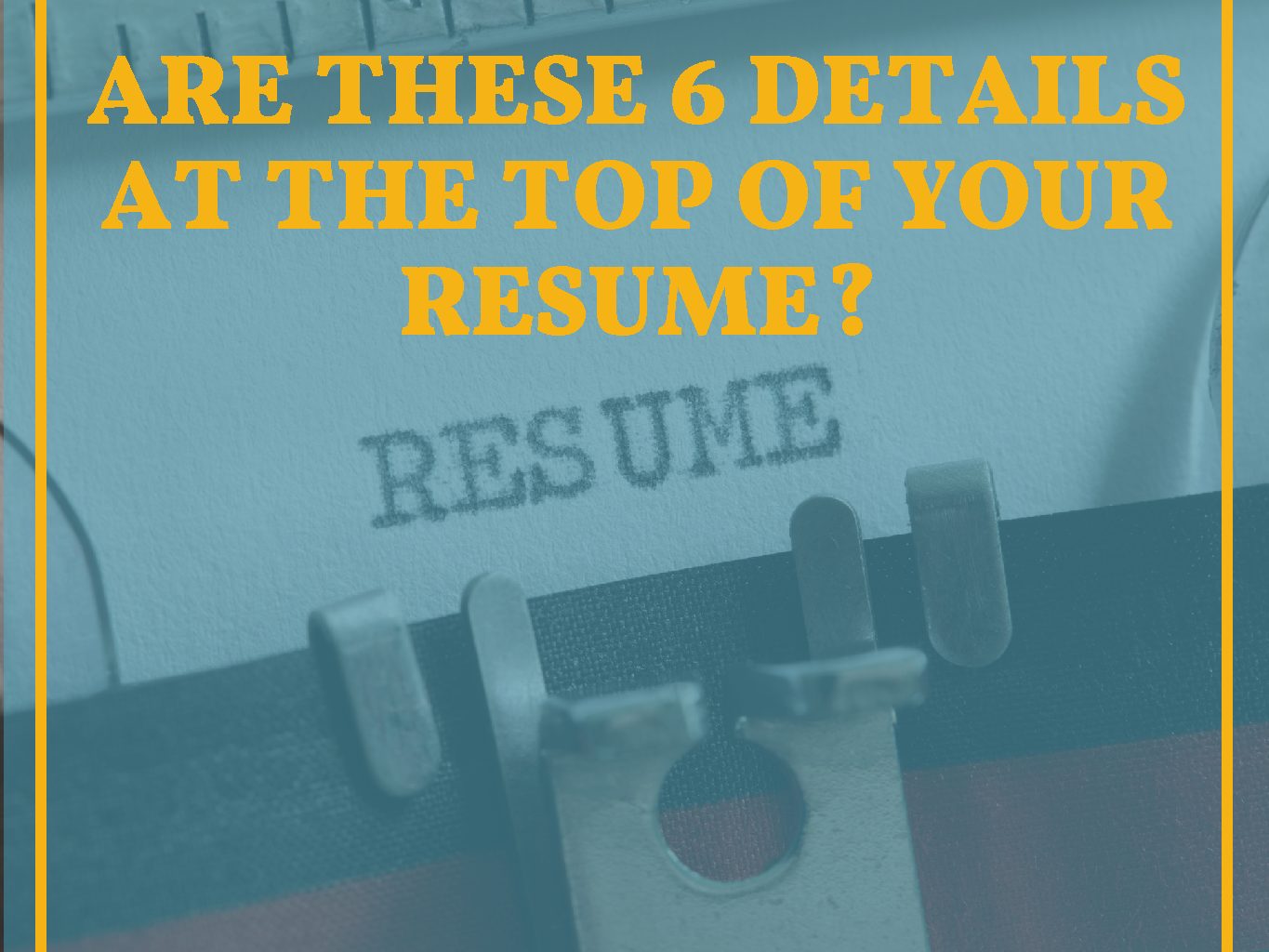The top of your resume is extremely valuable in establishing who you are, creating a positive first impression and grabbing the recruiters’ attention.
Make sure to include these 6 details at the top of your resume:
1. Your Name
This is a given. Have your name at the top of the page, bold it, or make it a larger font so that it stands out. Make it easy for the hiring manager/recruiter to find your resume in the pile. Use this same name in your email communication. If you usually use a different name, other than your formal name, like me, add your other name in brackets: Miki (Michal) Feldman Simon. Use your name in the resume file name.
2. Phone number
You want them to be able to contact you, right? If they call you at an inconvenient time, (a meeting with your current boss? Your kids are screaming in the background?), you can always ignore the call, let it go to voicemail, and call them back.
3. Email address
I have seen so many resumes coming in through a job board, like Indeed, that do not contain the candidate’s personal email address, but only the Indeed email address. Why does this matter? It matters because you want the recruiters to keep your resume and contact details for future positions, at times when you may not be searching on the job boards etc. You want to make it easy for them to reach you in the future. Another very important point is that calendar meeting invites often do not work with the indeed email address. That confirmation of the interview you were waiting for, may have come via a calendar invite, and you never received it.
Make sure your private email address is professional – it is not your family’s or yours and your spouses – Janeandjohn@… or other inappropriate names. Your name, a number if necessary @gmail.com
4. Link to your LinkedIn Profile
If your resume sparked their interest, recruiters and hiring managers will look you up on LinkedIn. They will want to learn more about you, see if you have shared connections, recommendations etc. Add the link to your LinkedIn profile to make it easy for them to find you. Make sure to customize your LinkedIn URL (have it contain your name). To customize your LinkedIn URL:
Click the Me icon at the top of your LinkedIn homepage.
Click View profile.
On your profile page, click Edit public profile & URL on the right rail.
Under Edit URL in the right rail, click the Edit icon next to your public profile URL.
It’ll be an address that looks like www.linkedin.com/in/yourname.
Type the last part of your new custom URL in the text box.
Click Save.
5. Headline
A headline, similar to your LinkedIn headline, on your resume, can give recruiters a highlight of who you are in a few words, it establishes your brand. This is not your job title. Think more along the lines of: What do you want others to remember about you? Examples:
- Business Growth Strategist
- Trusted advisor – seeking business development opportunities that accelerate growth by building win/win agreements
6. Work Authorization
If your name does not sound local, your work experience and/or education are from overseas, clarify your work authorization status. If you are authorized to work in the US for any employer, state it at the top of your resume (before your work experience): “Authorized to work for any US employer”. Sponsoring work visas is risky and expensive for employers. If you are a Green Card holder or US citizen, add that in, in those words. Some visa holders are authorized to work in the US for any employer for a temporary period of time, and then will need sponsorship. As a Green Card holder, or US citizen you will not, make sure the hiring mangers know what your status is.
For example:
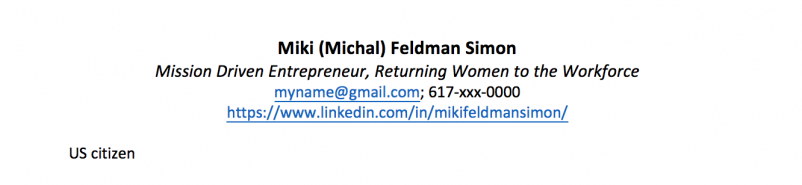 Only include your address if it is adding value to your resume.
Only include your address if it is adding value to your resume.